Account Cash¶
1. Introduction¶
You can print the cash_account book through Reports -> Cash Journal.
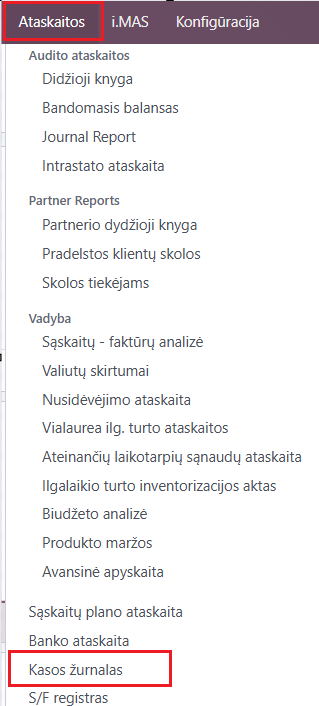
2. Daily Use Scenarios¶
In the opened window, select the period for which you want to print the cash_account book.
Journal: Select the cash_account journal.
Cash Journal Print Type: Choose how you want to display the cash_account book.
Employee: Select the employee responsible for cash_account operations.
The report is printed only in PDF.
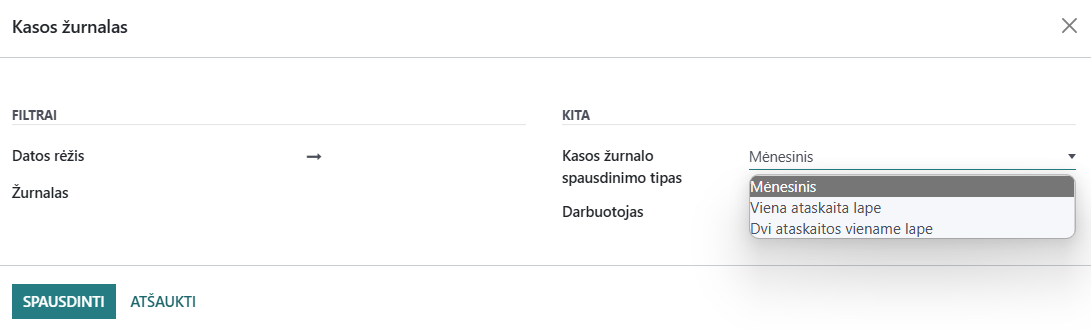
The monthly report looks like this when printed:
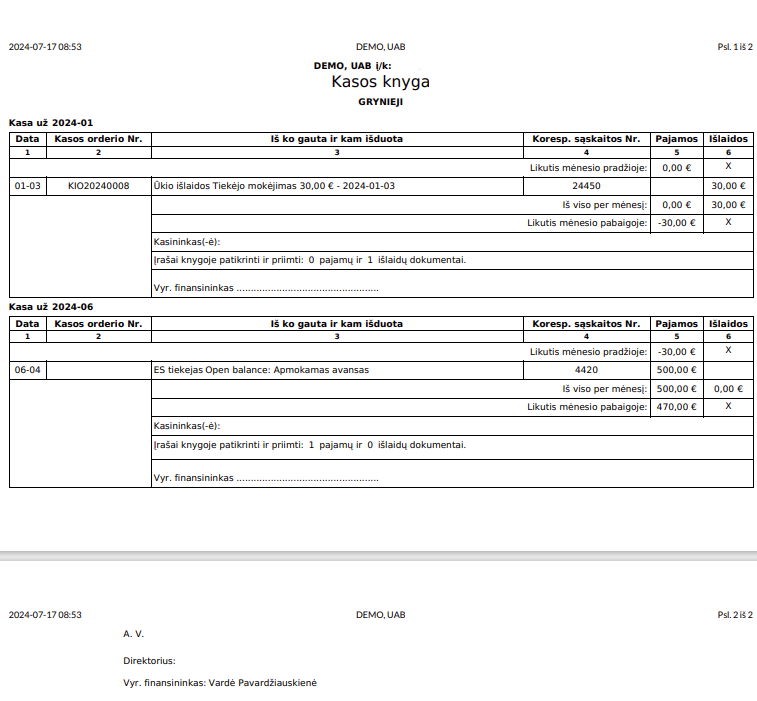
A single report printed on one page looks like this:
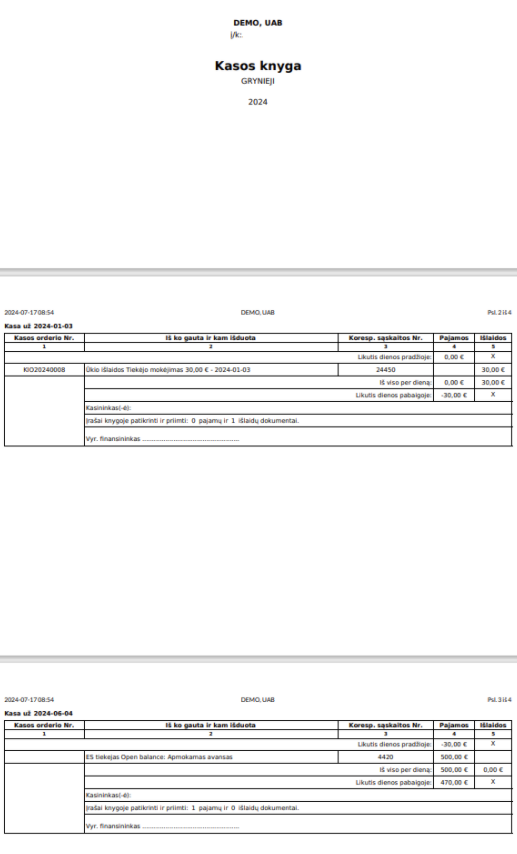
Two reports printed on one page look like this:
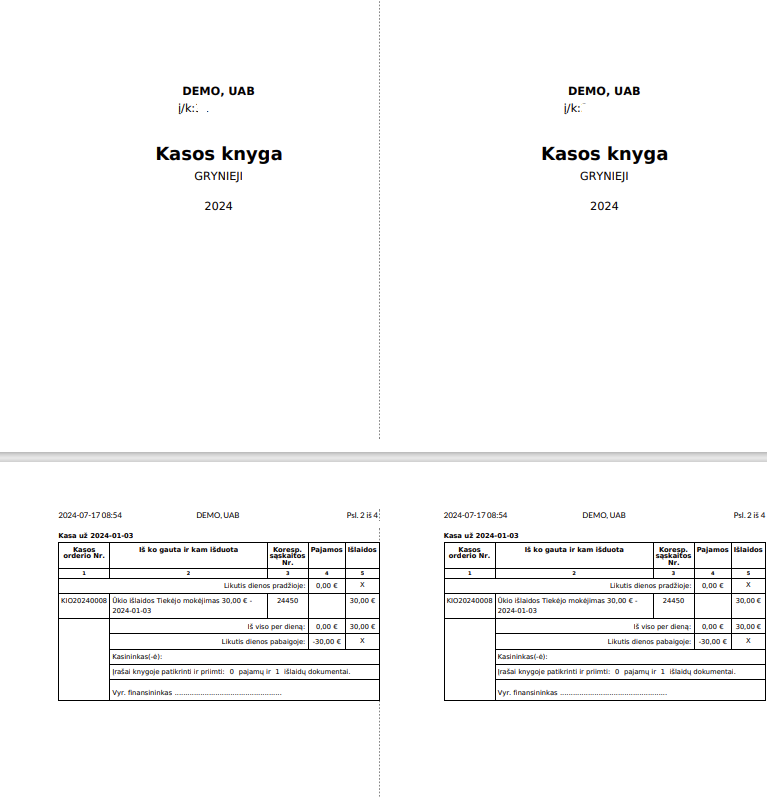
The report is closely related to the functionality of KIO and KPO (see KIO-KPO numeration).