Chart of Accounts Report¶
This report is intended to print the current company’s chart of accounts.
Installation and Configuration¶
Install the module
account_coa_report.The report is based on account groups, so you can enter account groups in the parameter Accounting >> Configuration >> Account Groups (visible in debug mode). It is not mandatory to fill in this parameter; the report will work even if the parameter is not filled.
Main Functions¶
To print the report, select Menu: Accounting >> Reports >> Chart of Accounts Report
In the only parameter, you can choose which account class you want to print. If you want to print the entire chart of accounts, select account class = All
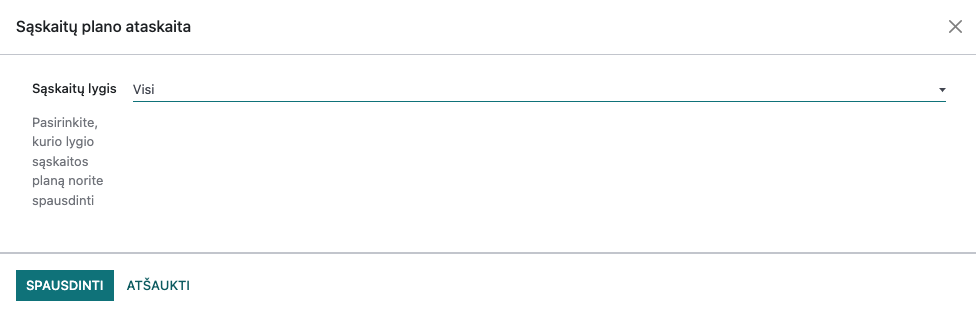
Press the PRINT button to generate a .pdf document with the company’s chart of accounts.
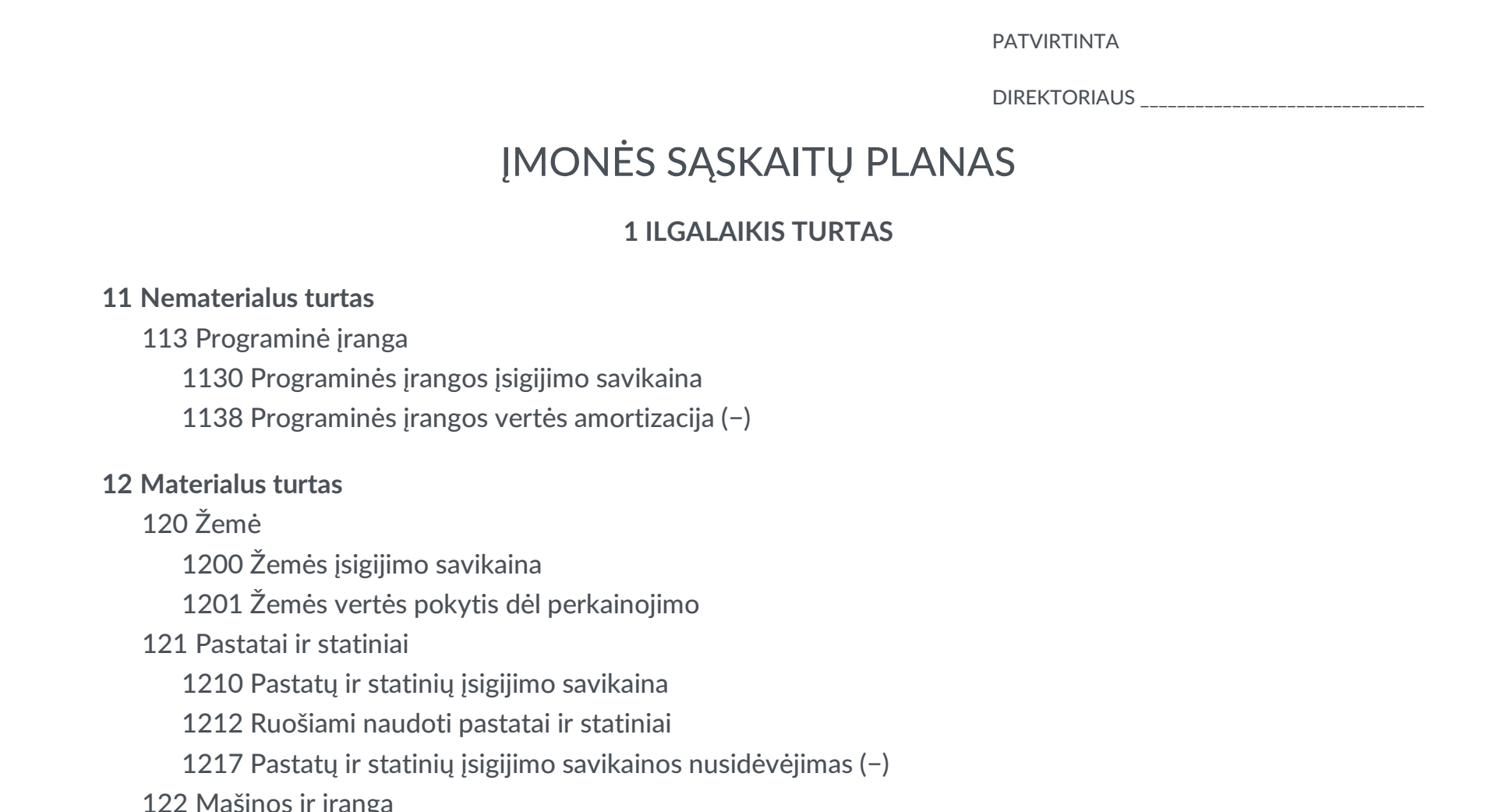
If the parameter Accounting >> Configuration >> Account Groups is filled, the report can be printed hierarchically, i.e., the chart of accounts is arranged according to parent values, for example: Assets >> Fixed Assets >> Tangible Assets, etc.
If the parameter Accounting >> Configuration >> Account Groups is not filled, the report will be printed without account class names, i.e., only the list of accounts.
Daily Use Scenarios¶
In the report parameter, you can choose which account class you want to print.
If you want to print the entire chart of accounts, select account class = All.
If you want to print only one account class, for example, class 2, select only one class in the parameter and press PRINT.
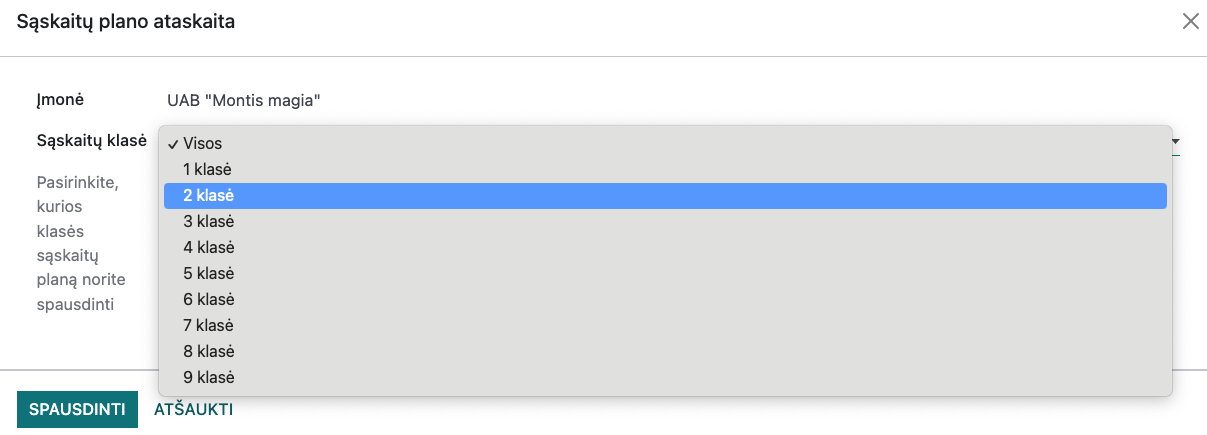
Integrations and Connections with Other Modules¶
The module is related to the Lithuanian localization module Lithuania - Accounting (technical name l10n_lt) and the module Lithuanian CoA Groups (technical name l10n_lt_groups).